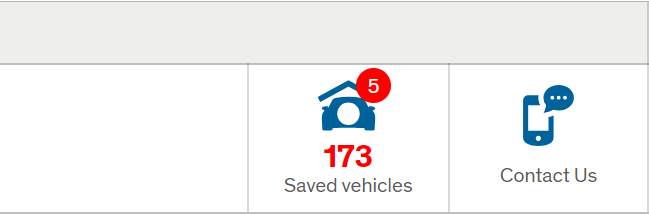Using Android Auto in your Vauxhall
Apple’s iOS isn’t the only show in town when it comes to in-car connectivity, there’s also Google’s Android Auto. Using the Android operating system, Android Auto has the potential to connect your car to an array of smartphones, from Samsung’s to Google’s own Pixel handset.
Similarly to Apple CarPlay, Android Auto acts as your travelling companion, helping you navigate your way through journeys, reminding you of events in your calendar, and playing music.
Below are a couple of key features of Android Auto which will make driving your Vauxhall more enjoyable and much safer.
Key Features
Maps
Using Google Maps, Android Auto has the power to display clean, intuitive map views directly onto Vauxhall’s in-built infotainment screen. Selecting your destination's really easy, you can either use your touchscreen or select your destination by using voice-commands. This intelligent system can also predict where you want to go using addresses in the likes of your emails ans contacts.
Voice
As mentioned earlier, Android Auto allows you to safely navigate your journey using voice commands. That’s not all you can do with your voice though. You can even set reminders will driving and Google’s intelligent software will remind you later in the day, even if you’re no longer in the car - Android Auto enables users to enjoy a seamless connected experience outside and inside your Vauxhall.
How it works
Simply connect your Android smartphone to your Android Auto-compatible car and you’re good to go*. Connecting your car to your device comes with an array of benefits, such as being able to make better use of Google Maps, the ability to plan and manage your day or even week while on the move, and most importantly, makes driving much safer with a truly hands free smartphone experience.
Android Auto is a living, breathing system, for example Google Maps is constantly updating with traffic information, allowing you to avoid roads with heavy traffic and offer alternative routes to ensure you’re never late for a meeting. It’s incredibly easy to use, with the option of voice commands or simply using the steering wheel-mounted controls, or touchscreen on your Vauxhall’s infotainment system.
How to connect your Android phone to your Vauxhall
Just liking using Android Auto, setting it up is really simple. First, make sure you have the latest available Android operating system installed on your phone. Also, check if your Android phone supports Android Auto and if Android Auto is available in your country. To use Android Auto, follow these steps:
- Download and install the Android Auto app from Google Play on your phone.
- Connect your phone to the infotainment system with a USB cable. For best performance, use your phone’s factory-provided USB cable.
- On your phone, configure Android Auto to access necessary phone functions.
- If Android Auto does not start automatically, press on the Android Auto icon on the home screen of the infotainment system.
Is my Vauxhall compatible with Android Auto?
Android Auto isn’t available in every Vauxhall, nor can it be added to an old infotainment system as an upgrade. Listed below is Vauxhall’s current line-up of Android Auto-compatible models.
- ADAM 2016-
- Astra** 2016-
- Corsa 2016-
- Crossland X 2017-
- Insignia 2016-
- Mokka 2016-
- Viva** 2016-
- Zafira 2016-
Further information
If there are any features of Android Auto that you’d like to learn more about, or have any questions about connecting your smartphone to your Vauxhall, feel free to contact us at your nearest Lookers Vauxhall dealership, where one of our team will be more than happy to talk you through Android Auto's features in benefits in more detail or read our What is Android Auto? blog.
*Please note that some functions of Android Auto, like music streaming or talk to Google, might require a 3G or 4G Internet connection. **May require software update.