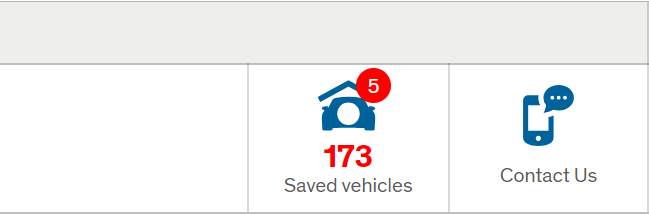Looking for the best satnav apps to take the hassle out of your journeys and make them as pain free as possible? Lookers has you covered!
Sat nav apps have really taken off in recent years, thanks to modern GPS capability in smartphones, free offerings from Google and Apple maps with added benefits such as street view, reviews from other users and much more! Add to that the fact that you can use them abroad and update them easily, you have a winning formula.
There’s a wide choice available to both android and apple users, ranging from free apps to costlier options from distinguished brands such as Garmin and TomTom at a fraction of the price of a standalone device.
Below we take a look at 5 of the best sat nav apps available on the market:
Google Maps - Apple and Android Devices
Apple Maps - Apple Devices
CoPilot Premium HD Europe - Apple and Android Devices
TomTom GO Mobile App - Apple and Android Devices
Waze - Apple and Android Devices
Google Maps - Apple and Android Devices
Despite its humble beginnings, Google Maps is one of the best free maps on the Play Store and App Market. It’s simple to work, enter a starting and end point into the map and Google can provide you with an approximate journey time depending on whether you are walking, travelling by car, or using public transport.
Users have the ability to switch between several map choices such as satellite imagery, “normal map” or even street view for a more detailed view of the buildings and if numerous routes exist, Google provides a summary of each route with an estimated time.
Since Google Maps uses information that businesses provide for Google My Business, it can provide users with reviews, pictures, and menus from establishments. Google Maps also provides users with live traffic data and can actively reroute to avoid traffic and get you to your location quicker.
However, it's worth noting that addresses provided by Google Maps can sometimes be inaccurate and send you around in circles and while offline maps are available the app itself requires internet data for full functionality.
Apple Maps - Apple Devices
Apple Maps was launched on 19th of September 2012 and replaced Google Maps as the default mapping service for Apple IOS. Unfortunately for Apple, it was plagued by bugs and incorrect maps; however, Apple worked hard to iron out all the kinks and rolled out a completely overhauled version. Welcome to impressive 3D views of locations and accurate turn by turn navigation!
Apple Maps is also compatible with its Apple watch which is growing in popularity. However, one thing to consider, if you decide to use Apple Maps is that it does not include an offline mode like Google Maps does. Not an issue if you have a copious amount of data but something to keep in mind if you are going to be using your maps in remote locations.
CoPilot Premium HD Europe - Apple and Android Devices
CoPilot Premium HD Europe is slightly different from the first two apps in that it actually incurs a cost to buy and while the traffic info is free for a year, it costs £7.69 thereafter. The maps are provided in 2D or 3D and strike a balance between information provided and simplicity of use.
The app actively learns favoured routes and automatically displays alternative routes using traffic info and allows for easy route modifications by dragging the roads on the map. The app also downloads maps directly on to the phone making them useable offline, however, data needs to be switched on for traffic alerts, the app even throws up speed camera alerts!
There are excellent customisable options for different options to be displayed on various parts of the phone screen including distance to destination, ETA, time remaining, speed.
TomTom GO Mobile App - Apple and Android Devices
TomTom GO lures users in with full functionality and free usage of the mobile app, albeit only for 50 miles a month. Included in the free usage is traffic and speed camera alerts as well as all the maps. The subscription costs £14.99 for the year or £34.99 for three and with a similar lay out to TomTom sat navs, it will make users feel right at home.
Routes can be planned according to the most eco-friendly,fastest, shortest or be changed to avoid toll roads or use carpool lanes. The app can be tinkered with to download English, Australian, American, Irish, Indian and New Zealand accent for free.
The app makes things easier for its users by zooming in to display the next turn, motorway exits and appropriate filter lanes and provides the ability to choose portrait and landscape mode. Landscape mode is particularly helpful as it lists traffic incidents, speed cameras or petrol station on route.
Waze - Apple and Android Devices
Waze works a little differently compared to others on this list. It works by gathering real time information through a community of users, think a social media map where icons can pop up according to the settings you chose. Funnily enough, Google bought Waze back in 2013, but both platforms still exist side by side.
Waze alerts users to police incidents, traffic jams as well as diversions and works on getting you to your destination faster and works
As with other phone apps, Waze also lets users decide which route they want to take from a list of options including, fastest, shortest or by avoiding certain routes. However, it must be noted that Waze does not provide directions for walking or public transit. There's also a nifty little function called "Send ETA” which allows you to share your ETA at a touch of button as long as the other person has Waze installed.
There is one downside to the app; considering it heavily relies on data from other road users to provide traffic and incident alerts, it lacks information when you are out in the middle of no where. Granted you are less likely to run into heavy traffic in a forest, but it's still nice to know about road closures when you want to get home.